Top 5 Recruitment Features Our Clients Love

There are many tools and solutions out there to help with recruiting, so you may be wondering — what makes Marketware different? Healthcare organizations choose our platforms because they are healthcare-specific, integrated, and web-based. Our everyday users include physician/provider recruiters, recruitment coordinators, and other members of the hiring team. These are a few of their favorite recruitment features.
1. Activities Overview + Easy Buttons
Let recruitment technology help you with your to-do list.
Each user has a unique home page showing all the activities that are assigned to them. Giving you a snapshot of your day and week, so you can plan accordingly. Along the top of your home page are 4 buttons — Due Today, Due this Week, Completed the Week, and Overdue. Click on a button and out slides a list of activities (from your automated workflow or ad hoc). No gathering of sticky notes, looking through pages of notes, or searching emails — everything is organized and in one place.


2. Automated Recruitment Workflows
See what stage of the recruitment process candidates are in, in real time.
You and your organization determine the stages (or milestones), activities, and timeframes within your recruitment process. Together, these items create your automated workflow template. This allows you to move candidates through a curated recruitment pipeline efficiently.

3. Profiles, Files & Document Security
Store all your information, notes, activities, & files in 1 place.
Profiles
Create a variety of profile records to manage all the people and places involved in your recruitment efforts, including education, employment history, and sources.

Files
Add key details, notes (date & time stamped), as well as files (shared or locked) to each Lead, Candidate, or Profile. You can also use the CV parser or Importer to save time and decrease manual data entry.
Learn more about Files & Document Security →
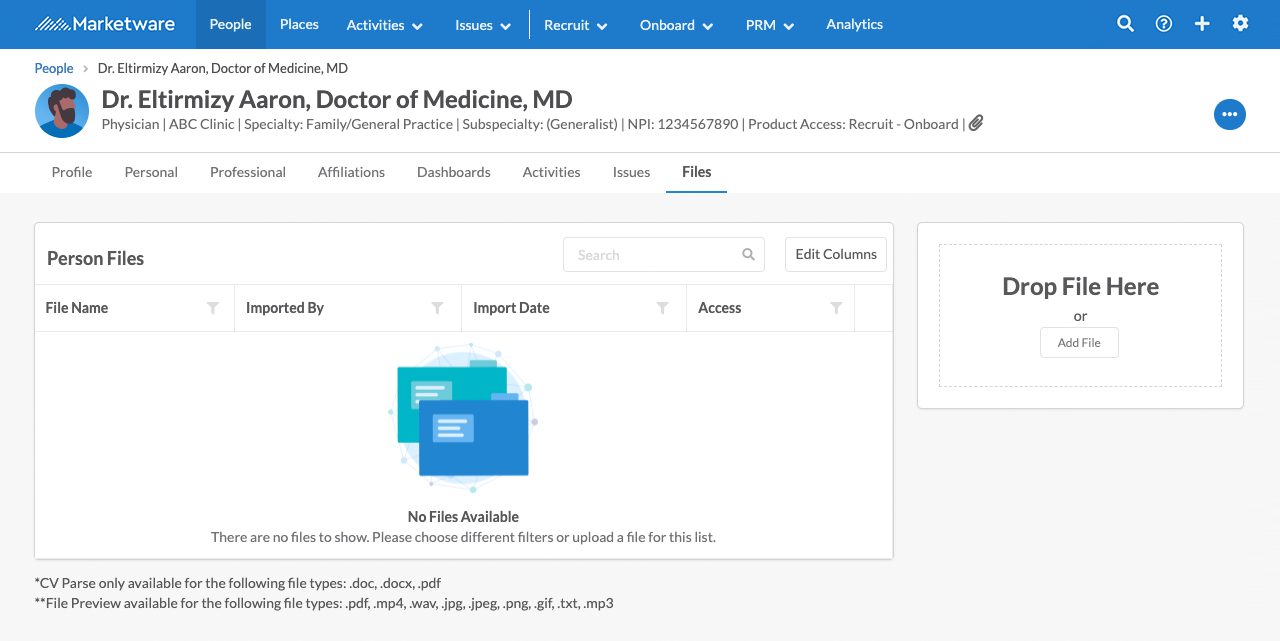
4. Custom Fields
Collect & share the information that’s important to you.
Custom Fields allow you to add additional fields, unique to your organization, to our People Profiles, Place Profiles, or even Opportunities (open positions) to store the information you want or need. Custom fields can be free text, yes/no, dates, or design your drop-down, and they are unlimited! These can be grouped and or organized with Custom Field Groups and can even be pulled into our List Views for reporting.
Learn more about Custom Fields →

5. Easy Reports
Use at-a-glance dashboards to pull, analyze, & share data.
Storing all your Physician and Provider Recruitment information in a single platform makes pulling, analyzing, and sharing data easier.
List Views
Versatile, easy to customize, save, and even export a quick report for Leads, Candidates, Providers, Places, Opportunities, Sources, or Activities.

Overview
Gain high-level insights into your recruitment process and team progress. You can also utilize different quick lists to report on what’s happening on an account-based level, a team level for managers, or your onboarding progress.
Learn more about the Recruit Overview →

Recruit Dashboards
Assess key recruitment trends with our interactive dashboards, including days-to-fill, cost, sourcing value and effectiveness. These are great to export to a PowerPoint or newsletter to share with leadership.


Demo — Physician Recruitment
An Inside Look at Marketware’s Recruitment Platform
Our healthcare-specific recruitment and onboarding platforms are designed by industry professionals to streamline your hiring process — helping you source, qualify, and retain the best providers with ease. Interested in learning more about how Marketware’s Recruit Platform can help?

Tool Kit — Physician Recruitment
Physician Recruitment Playbook
A recruitment playbook serves as a comprehensive guide to help in-house recruitment teams streamline their processes, enhance efficiency, and successfully attract and retain top physician talent. By following the four key steps outlined in this tool kit, organizations can build a robust recruitment strategy that aligns with their mission and long-term goals.

