Use Onboarding Projects to Customize & Streamline Your Process

Marketware’s Approach to Streamlined Physician Onboarding
It takes a lot of moving parts from various departments to ensure a provider has everything they need when starting at a new facility. Marketware recognized that cross-departmental communication was the biggest threat to a provider’s start date changing, resulting in a poor onboarding experience.
By using onboarding projects and advanced reporting, Marketware takes these processes out of spreadsheets and supports the complex, system-wide processes involved in effective physician integration.
So, how can Marketware’s Physician Onboarding Platform benefit your active onboarding process over others? Let’s get into it.
Track Physician-Specific Information
A typical applicant tracking system allows you to create a candidate profile. However, Marketware includes fields that are relevant to physician onboarding. You will see some of our standard physician-related fields in the Physician Profile below. Additionally, our platform allows you to create custom fields so you can capture valuable insights unique to your organization.

While this overview calls out physician-related fields on a person’s profile, they are not indicative of all fields available to create a comprehensive lead or candidate profile.
Marketware’s Healthcare-Specific Fields for Physician Profiles
Work Authorization
Designate the visa status of this provider.
Employee ID
Can be used as a unique identifier for internal updates.
Practice Status
Identify if the provider is full-time, part-time, etc.
Memberships
Include a list of memberships a physician holds.
Board Certifications
Round out a physician’s qualifications by adding any American Medical Association (AMA) eligible & certifications including certification & expiration dates.
Licenses
Track necessary licenses for credentialing such as DEA licenses, state licenses, and malpractice certifications.
Recruiter, Practice Manager, Relationship Manager
& Onboarding Coordinator
Assign system users to these relational fields to track who in your organization will manage this provider’s onboarding process.
Supervising Physician
For Advanced Practice Providers, identify the supervising physician this person will report.
Learn more about custom fields →
What are Onboarding Projects?
Onboarding Projects allow you to support cross-team collaboration during new physician onboarding with customizable templates. Marketware’s templates enable you to easily visualize pipelines and open activities, allowing teams from across your organization to document and work on best practices for new physician launches. This can improve a new physician’s satisfaction, practice performance, and long-term retention.
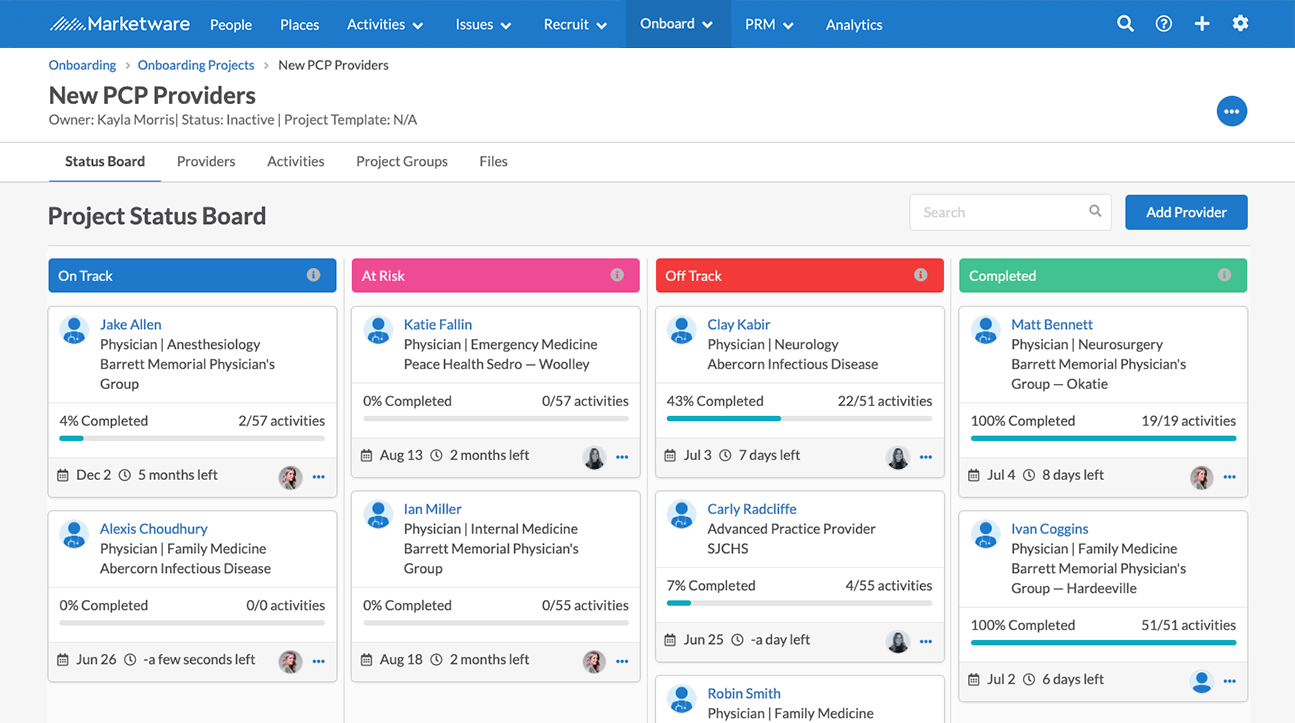
Benefits of Implementing Technology into Your Onboarding Process
The right physician and provider onboarding software turns all those siloed departmental checklists into a master onboarding process of sequential key tasks to be completed within a certain timeframe. By storing this information in a centralized location, all responsible parties can access, communicate about, and complete their tasks in real time. Leaders and/or onboarding coordinators can also utilize pre-made dashboards and produce roll-up reporting. These reports highlight key trends, gaps, or lags in processes, as well as at-risk providers that need attention to help them meet their start date.
Track Progress
Keep managers informed of what’s going on at the account and team levels, or how physicians are progressing through the process.
Support Cross-Team Collaboration
Enable seamless communication between multiple teams & keep track of conversations.
Visualize Complex Pipelines
Easily view the entire onboarding process and open activities to document and work on new physician launches.
Enhanced Reporting
Leverage data-driven insights to refine your onboarding strategy and demonstrate its impact.
Key Onboarding Project Features
Customizable Project Templates
By using our project templates, you can manage a process in one place so that all departments are on the same page. Onboarding projects are copied from templates to ensure consistency across each provider’s onboarding experience. Create 1 or more templates to apply to each experience, including specialists, virtual health practitioners, retention efforts, or even residents. Regardless of the specific use case, our project templates allow you to customize the template to fit your organization’s needs.

Cross-Team Collaboration Efforts
We created the onboarding process to ensure departments could collaborate and follow up on dependent processes. Project processes are broken down into project groups, from which activities are created. Project Groups are usually separated by department during the onboarding process, and are composed of a number of tasks or activities.
Utilize linked activities on an activity to create dependencies on activities so departments and users are notified when a blocker is completed, and they can start work on their own item.
Mention colleagues on activities to identify or notify needs for an activity to get done — these mentions will email the user so they never miss out on important communication efforts.

Global Status Board
Each project includes a status board classifying each provider as on track, at risk, off track, and completed. These statuses are determined based on overdue activities relative to the provider’s start date. Concerned about missing a start date due to blocks out of your control? No problem! Changing the provider’s start date is possible, and you can tie reasons to the change to report on later.
Want to see a larger picture of all providers in progress? This same picture can be accessed on the global status board, which combines all providers across all projects to report on everything at once.

Provider Cards
Tracking each provider’s progress granularly is easy through the provider overview. Each provider overview has a breakdown of the progress of each project group and can help leaders identify where there might be stickiness and which departments might need extra support in order for the process to keep moving effectively. This kind of reporting allows for accountability and adjustment to processes, so the onboarding process is efficient.

Reporting for Onboarding Projects & Provider Status
Robust reporting provides detailed information to track KPIs, identify areas of opportunity, and celebrate each team’s contributing efforts. Gather high-level stats through the onboard home page and the onboard overview page, or utilize our granular data dashboards to visualize and track the involved teams as they progress through each step of the process.
Onboarding Performance Summary
Understand the overall metrics per provider based on the provider’s specialty, place of onboard, the onboard coordinator assigned, and provider start months.

Onboarding Challenges
Identify common trends in onboard delays through the Onboard Challenges dashboard, which identifies provider start date changes and the reasons associated with the change.

Onboarding Project Team Summary
Activity Dashboards provide an interactive visualization of tracked activities within the application. Gain high-level insights into the progress of projects, view data to identify challenges, and report on which ones are the most effective.

Marketware understands the complexity and nuances of onboarding a provider effectively & efficiently to ensure a smooth experience. A good onboarding experience ensures a higher likelihood of provider retention at your location — smart cross-team collaboration and communication are key to this effort. Schedule a demo today to learn how Marketware can improve your onboarding processes!

Demo — Physician Onboarding
An Inside Look at Marketware’s Onboarding Platform
Our healthcare-specific recruitment and onboarding platforms are designed by industry professionals to streamline your hiring process, helping you source, qualify, and retain the best providers with ease. Interested in learning more about how Marketware’s Recruit Platform can help?

Tool Kit — Physician Onboarding
Physician Onboarding Plan
This toolkit provides essential templates and guides to ensure a smooth transition for new providers, from their first 100 days to full integration within your organization. Inside, you’ll find structured assessment plans, onboarding checklists, referral development tools, and communication strategies — everything you need to support and retain top medical talent.

