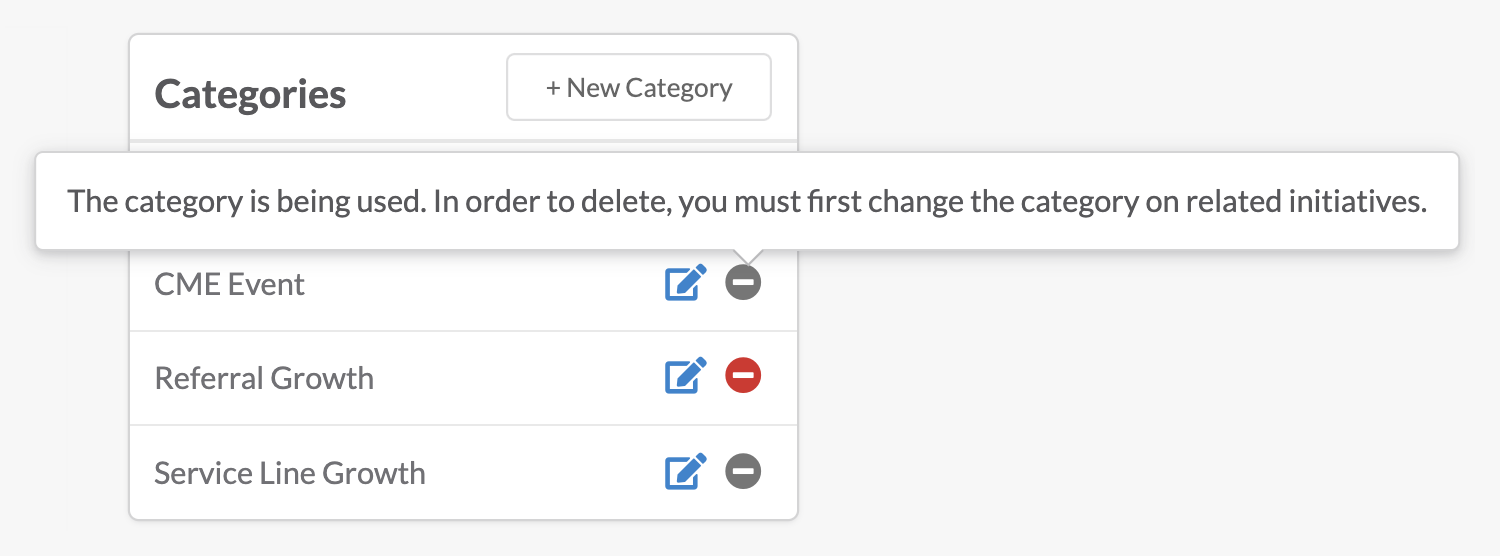Initiatives — Custom Fields
Product Guide Library > PRM > Initiative — Custom Fields
Configure categories for initiatives so they are more meaningful for your organization.
Permissions & Restrictions
Permissions
Admins: Can add, view, edit, and delete custom fields.
Full Users: Can add, view, and edit custom fields.
All Other Users: Can view the issue custom fields from account settings and use the issue custom fields when creating or editing an issue.
Term Definitions
Categories: A way to partition and report on initiatives.
Restrictions or Pre-Requisites
Categories are required to create an initiative.
Note that both issues and activities have category custom lists and these are all different lists.
Navigate to Initiative Custom Fields
- Click the gear icon in the top right.
- Click Account Settings.
- From the left menu, select Initiative Custom Fields.
- From here you will be able to add initiative categories.
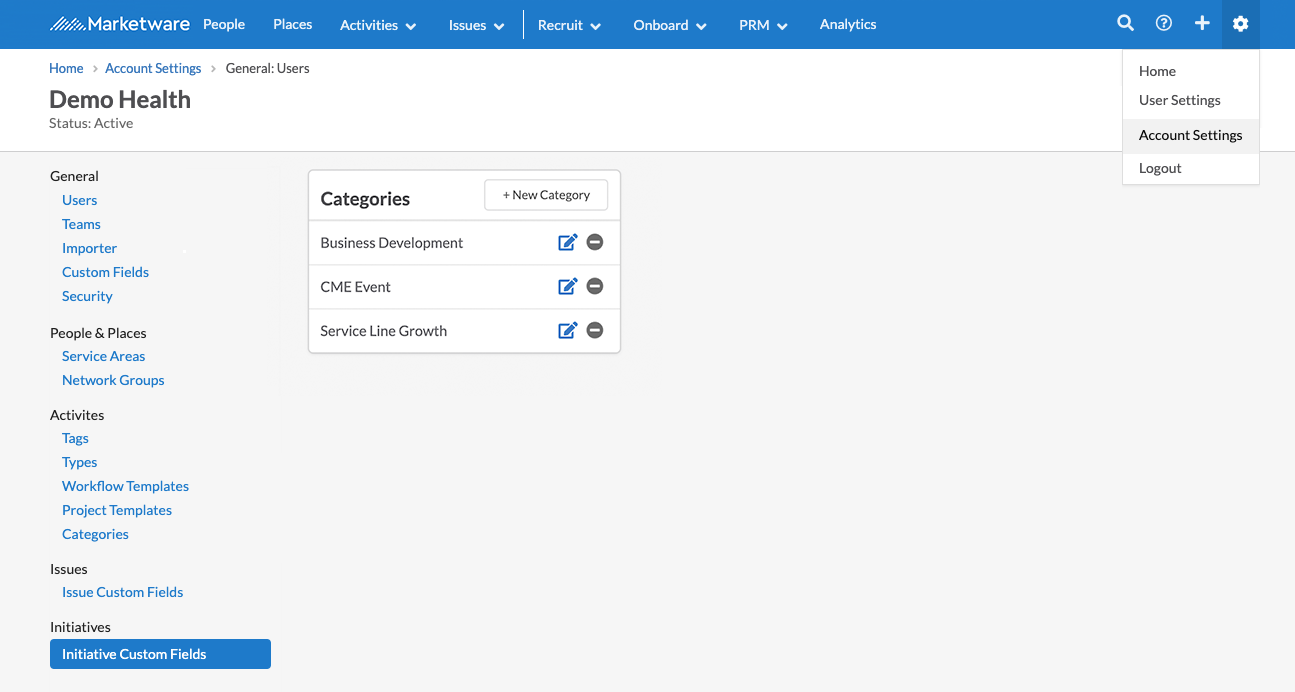
Create an Initiative Category
- Click + New Category
- Type your custom field name in the text box provided
- Click save
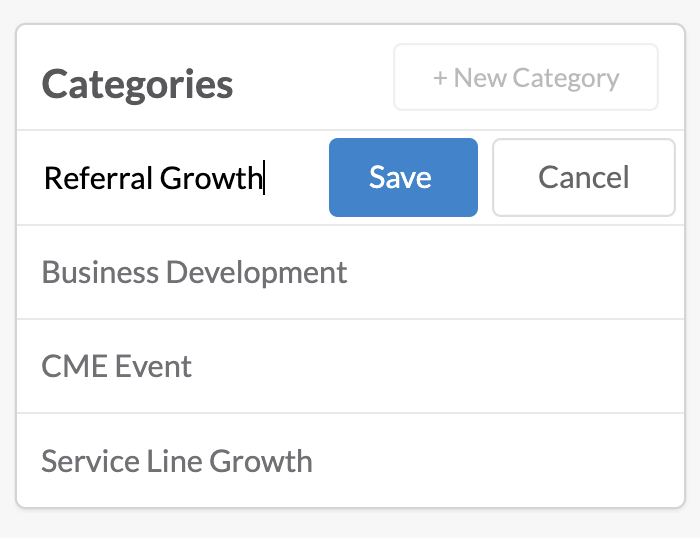
Edit Initiative Category
- Click the edit pencil next to the value you would like to edit
- Make the edits you need in the text box provided
- Click save
Updating the label will apply to all initiatives using this category.
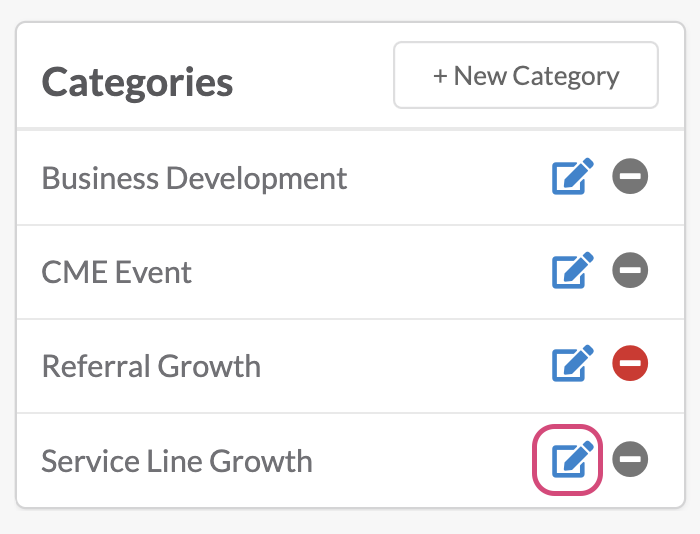
Delete an Initiative Category
- Click the red minus button next to the custom field you would like to delete
Because Category is a required field, you must change the category to a different option on the initiatives that have this category before you can delete the custom field. Categories in use will have a gray minus button. For example, CME Event is a category currently in use below. You must change all the initiatives that contain CME Event as the category to something else before it can be deleted.