CV Parser
Feature Guide Library > Recruitment > CV Parser
Users can parse data from a CV to fill out a profile.
Permissions & Restrictions
Permissions
Admins, Full, Standard & Limited Users: Can upload a CV to the files section of a person record for parsing.
Read-Only: Does not have permission to upload a CV for parsing.
Term Definitions
CV: Curriculum vitae
Parser: Picks out specific data values to then map to a person’s profile
Restrictions or Pre-Requisites
CV Parse is only available for the following file types:
- .doc
- .docx
Note: A scanned image turned .pdf cannot be read — only a document exported as a .pdf can be read.
Upload a CV
A CV can be uploaded as a file on a person record. This file can then be parsed, previewed, or downloaded.
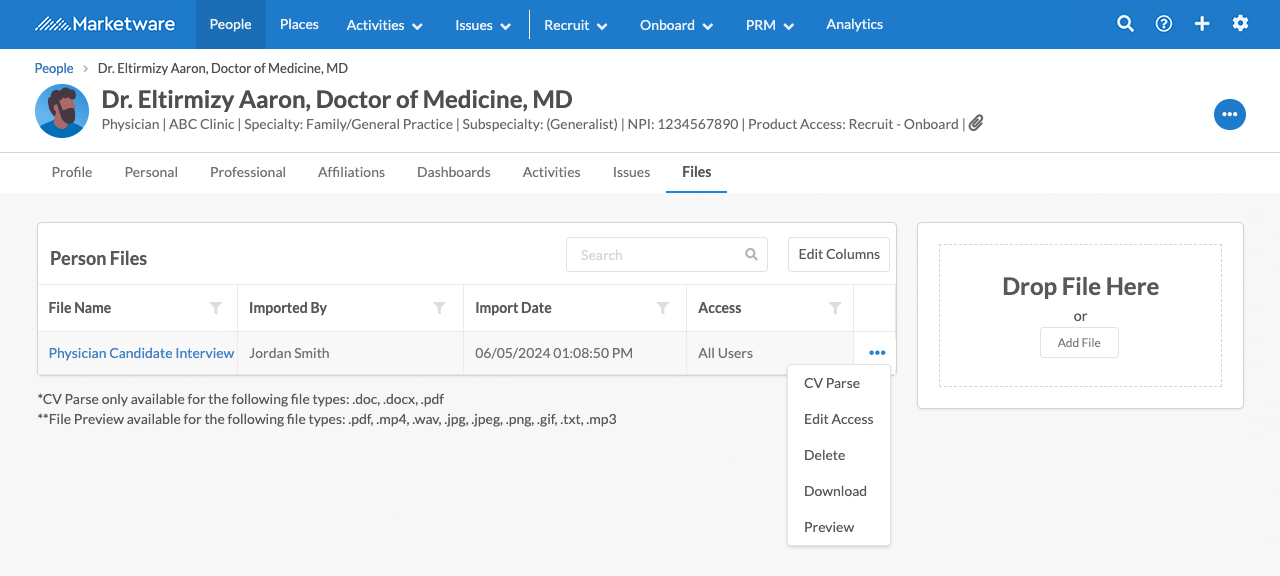
Parse a CV
Users can parse a CV by clicking the ellipses next to the file and selecting CV Parse. This tells the system to read the CV and map fields to the profile, saving time on manual entry.
Supported Fields
Fields currently supported by the CV Parser:
- Contact information: phone number, email, address, social media (LinkedIn, Twitter, Instagram, Facebook — mapped as other)
- Employment History
- Education
- Licenses*
*Licenses can be formatted differently, and we’ve done our best to capture important fields. However, some items are better suited under the Board Certifications or Memberships fields. Since there is no standard for listing these on a CV, we have not included either.

