Marketware Launches MFA & SSO for Healthcare Security & IT Compliance

In healthcare, protecting sensitive provider data isn’t just a best practice — it’s a legal requirement. With increasing threats from cybercriminals and growing regulatory pressure, healthcare organizations must strike a balance between strong security and seamless access to clinical systems.
That’s why Marketware is proud to announce two powerful additions to the Physician Strategy Suite: Multi-Factor Authentication (MFA) and Single Sign-On (SSO). These essential tools help healthcare facilitators achieve this balance. These applications help protect sensitive data, support compliance with regulations like HIPAA and PII, and streamline workflows for those accessing provider information.
Let’s break down what these features mean for healthcare, and how Marketware is making security simpler and stronger.
Multi-Factor Authentication (MFA)
What is MFA in Healthcare?
Multi-Factor Authentication (MFA) adds a second layer of protection beyond a traditional username and password. In a healthcare setting where provider data like credentialing records, contracts, and personal contact information must be safeguarded, this added security is essential.
Users verify their identity through a second factor, such as:
- Users verify their identity through a second factor, such as:
- A code sent via text or email
- A secure authentication app (e.g., Google Authenticator)
- Biometric verification (e.g., fingerprint or facial scan)
The Benefits of MFA in Healthcare
1. Protects Personally Identifiable Information (PII)
MFA reduces the risk of unauthorized access to provider data, helping your organization stay compliant with HIPAA and protect sensitive information like licensing and credentialing records.
2. Reduces Phishing Risks
Healthcare staff are frequent targets of phishing attacks. MFA prevents stolen credentials from being enough to breach systems.
3. Supports HIPAA Compliance
HIPAA mandates access control and audit mechanisms. Marketware’s MFA feature is easy to configure within your admin settings and supports flexible re-verification settings tailored to your security preferences.
How MFA Works in Marketware
MFA is optional and easy to configure, allowing your organization to enhance login security while aligning with internal IT policies and compliance requirements.
Here’s how to enable and manage it within Marketware:
- Admins can enable MFA under Account Settings > Security
- Select a re-verification frequency: None, 1 day, 1 week, 2 weeks, or 30 days
- The default method is email, with the option for users to switch to SMS text or phone call
- After activating, users automatically receive a code upon logging in the next time
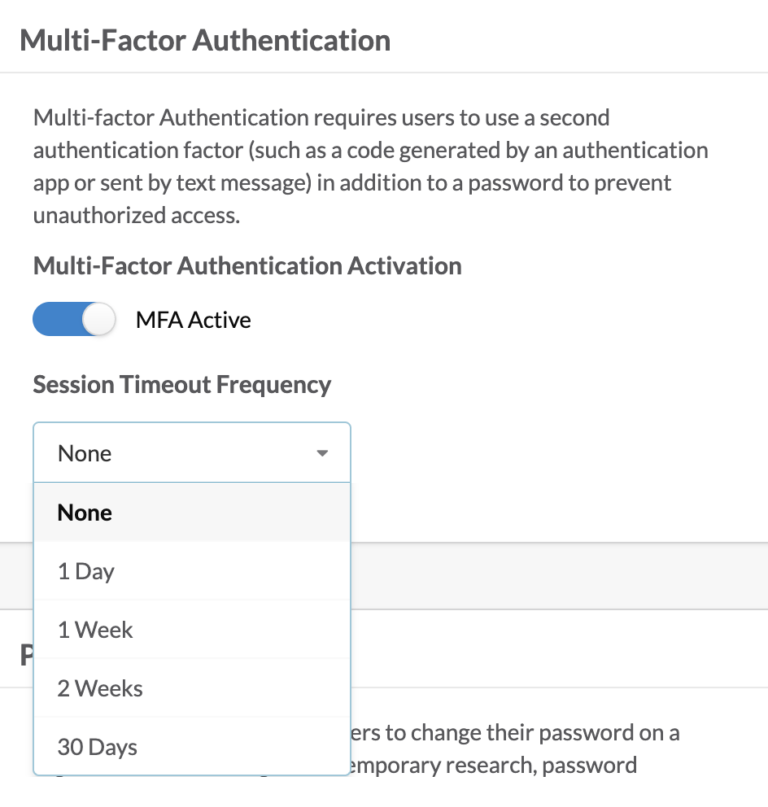
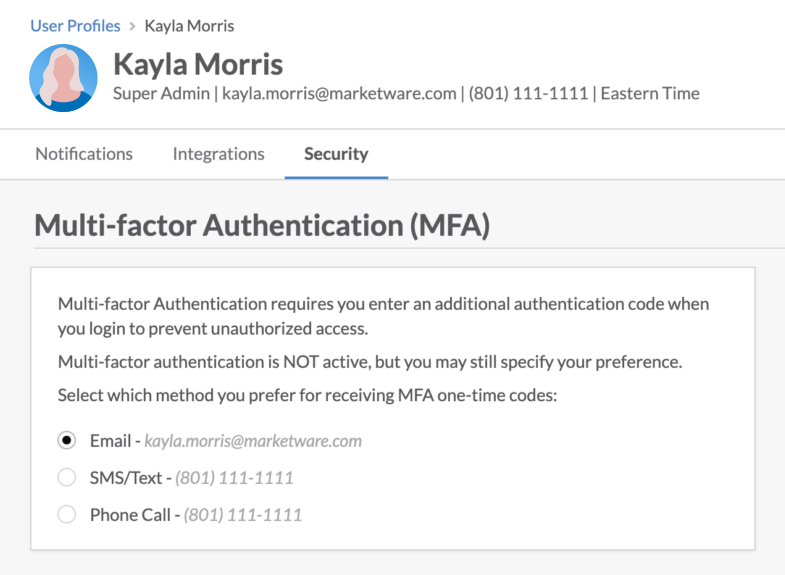
Single Sign-On (SOO)
What is SSO in Healthcare?
Single Sign-On (SSO) enables healthcare professionals to securely access multiple systems-including Marketware, credentialing platforms, and HR tools-with a single login. This eliminates the need to remember multiple passwords and reduces the time spent logging in to different systems throughout the day.
SSO integrates with your internal email or identity provider (e.g., Microsoft Azure AD), allowing access to be centrally managed internally. SSO gives your IT team centralized control, allowing them to revoke access across all connected systems and reduce the risk of unauthorized users accessing secure data.
The Benefits of SSO in Healthcare
1. Reduces Password Fatigue
Physician recruiters, onboarding coordinators, and liaisons often access 5–10 systems daily. SSO simplifies their day by reducing login prompts and password resets.
2. Improves IT Management
SSO centralizes access control, making it easier to grant, restrict, or revoke access when staff change roles or leave the organization.
3. Minimizes Human Error
With fewer credentials to manage, there’s less chance of passwords being reused, written down, or improperly shared — key risk factors in healthcare breaches.
How SSO Works in Marketware
SSO is available for both Microsoft and Google email clients. Once your IT team has completed identity provider setup, enabling SSO is fast and easy.
Here’s how to enable and manage it within Marketware:
- Go to Account Settings > Security
- Toggle on SSO for your selected provider (only one can be active at a time)
- Coordinate with your IT team to finalize the setup on the email client side
- Sessions last 12 hours or until the browser or app is closed
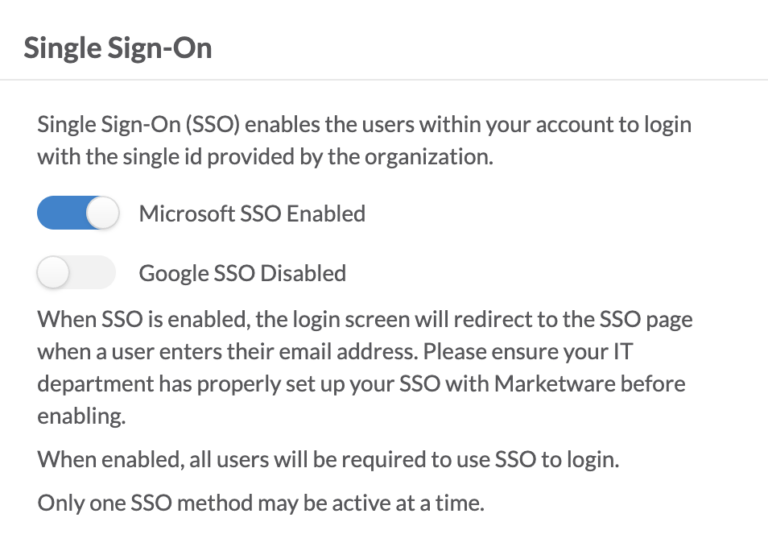
Smarter Access Starts Here: Simplify & Strengthen Logins
In healthcare, security and usability shouldn’t be trade-offs — and neither is speed. With MFA and SSO in your healthcare tools, you get the full package: stronger data protection, streamlined access, and a better experience for your team.
These tools offer a practical and proven way to safeguard sensitive provider data without compromising clinical workflows. Whether you’re working to meet compliance requirements, reduce IT overhead, or defend against cyber threats, MFA and SSO help your organization stay protected and productive.

